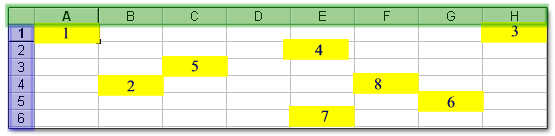Name: __________________________________
ACTIVITY 2
- Go to your own Excel Spreadsheet. Click on ten different cells
anywhere from A to H in your Excel sheet, and write an adjective
that describes you in each of them. Adjectives describe things.
To write in a
cell, just click in that cell and type a word. For
example, you will write words like
SMART, CREATIVE, TALL, INTERESTING. When you finish, print the sheet and place
it in your portfolio.
Erase (backspace from the
end of each word, or highlight the word and press delete on your keyboard)
before you go to the next activity.
-->>
When you finish Activities 1 and 2, print your Excel worksheet, write
your name on the it, and place it in your folder or portfolio.