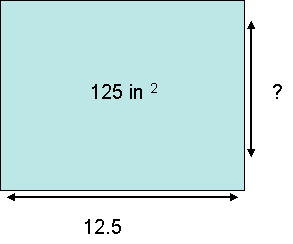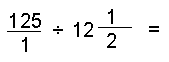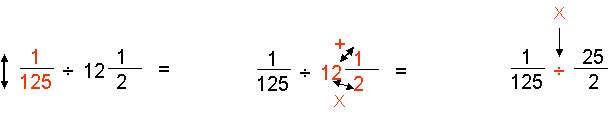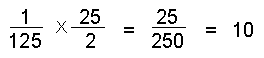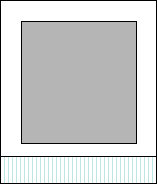|
Word
2002 In our last WORD task, we
changed decimals into fractions. We multiplied fractions to measure the
space in a standard portrait flyer measuring 8.5 by 11 inches. To review
those activities click on the arrow. Open
the flyer that you created or click on the arrow below to open it from
this page. The border around that flyer was created by drawing lines to form a frame around the information. STEP 1: Click on the top line. Notice the "handles" on each end of the line. With that line still selected, right click on it. STEP 2: When the little window opens, select Format AutoShape. (An AutoShape is a line of shape you can draw from the Drawing Toolbar in WORD.) STEP 3: When the AutoShape Window opens, notice the width of the line. It's 6.04 inches wide. Write down that figure on a piece of paper so you don't forget. Repeat the same process to find the length of the lines on the sides. Write down the information. Now you have all of the information you need to find the area of the space containing the flyer information. ACTIVITY 1 Applying what you learned in your last Task Math Activity, provide the following information. Calculate your answers on a separate piece of paper. When you finish, sign it and place it in your portfolio. 1. What is the area of the space within the flyer frame? 2. Change the decimals into fractions and show how you can find the same solution multiplying fractions. Ask for help when you need it! ACTIVITY 2 Now that you are an expert at multiplying decimals and fractions, let's practice dividing them. You know that the area for a rectangular space is 125 square inches. You also know that the width of the space is 12.5 square inches. How high or tall is the rectangle?
Think about it. If you multiplied 2 numbers to find the area, now you have to reverse that process. You have to divide the area by one of the sides to find the remaining side. You would have to divide 125 by 12.5. The process looks like the following equation (number problem).
The height of the rectangle is Change the measurements to fractions and divide them to reach the same answer. [To go over some basic rules, click on http://www.aaamath.com/B/fra66ox2.htm ] To divide fractions, invert one of the fractions. Change mixed numbers to a fraction, and multiply.
Notice that the answer is the same. Now you know how to find answers using decimals and fractions! ACTIVITY 3 Now it's your turn! Find the answers to the following questions. When you finish, print this page, sign it, and place it in your portfolio. You want to create a flyer on a standard page that is 8 1/2 inches wide by 11 inches high. You want to place your information in a small area. You want to leave space at the bottom for tear-off tabs.
Question 1: How high would the space for the "tear-offs" be if you wanted to leave 6 inches for the rest of the flyer?
Question 2: How much total space would the tear-off area take?
Question 3: The dark area in the middle of your page is for text. It takes up 27 1/2 square inches of space. It is 5 1/2 inches high. How wide is it?
|
|