April-May
2006,
Volume6, Issue 3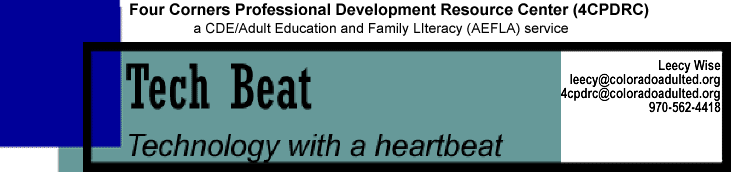 |
| The fully equipped lab with Internet connectivity was an exceptional addition to the conference, for those of us who have anxiety attacks when disconnected from the virtual world. Thanks to those who put that together. Thanks also to Paulette Church and others who made this massive conference a success. It was one of the best-organized yet! Once we acquired our Global Positioning Systems, we found our sessions and rooms easily. In fact, some of us found out that by following the kitchen fragrances and the people with the Tag ID's, we would find Adult Ed groups. |
 |
The Four Corners Virtual Resource Center room (Aspen) was fully attended around the clock. I was amazed at the compatibility among participants who came in and out and picked up skills right in the stream of things. It was great fun.
Several participants asked how they could access similar training at their sites. I'm glad they asked! If you have AEFLA funding, all you have to do is contact me. You can receive free training in three formats:
-
At your site, using our six laptops and your connectivity (if required).
-
At your site, using your lab, as long as all of the computers are equally loaded with software, preferably with Windows XP and Office 2003.
-
Through the telephone for the audio, and computer hook-up for the visual. One or more people can connect from home or work, dial up a number on the phone and connect online to the conference. You will see my computer and I can see yours by switching technology. The benefit of this last option is that you can have smaller segments instead of having to take a whole day off for professional development. I'll send you a phone card number, so that the cost to you is zip. That's right. Nada.
Tips from the Field
We had a session offered by three faculty members whose resources I promised to share. Sad to say and alas, I walked away from the Denver Room without the list of emails! Therefore, I'll post some of those resources here for those who receive Tech Beat.
From Cathy Sandoval, Evans County:
- Acquaint your students with email. Spend a session doing nothing but getting them and yourself Yahoo or other free accounts. After that, start sending them assignments through email. They receive the instructions, complete the assignment, and send it back to you as an attachment. Add your comments, and return it to them. The dialog that evolves provides students with a technology skill and it significantly improves their writing. Some students open up so much in this kind of dialog that you are very likely to be moved by what they tell you.
- Create simple Power Point slides to introduce your sessions with students. Discuss the agenda. Introduce a thought for the day and an idiomatic expression (especially good for ESL), and have students discuss different meanings for both. This practice puts students in touch with technology, focuses their mutual attention on the slide's content, and starts each session with dialog and humor.
From Kathy Ragland, Montezuma County:
Have students, particularly those with children, create Web Books. Web Books use a very simple technology that you can download free if you are a K-12 school. If not, you can still apply for a free copy as an adult ed provider. In the meantime, download a trial version and play.
Process: Take digital images of people and objects that will illustrate your story. (You can also scan photos, of course.) Load the photos into a folder for the project. Open the application. Drag the photos into the library section. The "book will open with two pages (left and right), set side by side. Drag a photo to one side, and write about it on the other. Go to the second two pages, and continue to process until the end. When you finish, laminate and bind the pages. People love to talk about themselves. They love to see themselves, their children, and their interests in books. In the meantime, they learn to write, edit, and illustrate using the computer. Not bad. Now that we have your attention, go to http://www.realebooks.com/ and download RealWriter. Piece of cake.
From Patty Thomas, Montezuma County
Students are afraid of math. They perceive that it is complicated and not natural. So let them start their experience at your program by having some fun. Learn to play Soduko, and have your students enjoy solving the puzzles at 4 different levels.
According to the site, "The Soduko puzzle is a Japanese logic game which entered the western world in the last few months and is gaining popularity very fast. The Soduko puzzle can be anything from ridiculously easy to fiendishly difficult. It's a puzzle comprised only of numbers: digits 1 to 9, actually. No need for math knowledge. You solve the Soduko puzzle with reasoning and logic." When students experience the fun of solving number puzzles, the "a-ha" is likely to follow: math is logic and reasoning. Math is a language and it can be fun learning it. Go to http://www.soduko.org/ and enjoy.
A Site for Sore Eyes
You have heard of http://www.e-colorado.org/, Colorado's ultimate electronic toolkit for training, education and employment, created for use by job seekers, businesses and workforce professionals. Because e-Colorado is designed to link people to resources rather than to offer resources directly on the site, we now have http://www.coloradoadulted.org/, which is in the process of being developed and linked to e-Colorado as a resource provider for Colorado adult educators.
This issue of Tech Beat is being published on that site, along with a number of other materials to help you work with adult students. Browse the resources and let us hear from you. In fact, please (!) send us your materials, your ideas, so that others can share them. Would you like your Rendezvous presentations published? Send us the content. We'll get it on the site with full credit given. Check out the stories for adult learners and write your own to add to that section: 4-5th-grade reading level, emotional content, short, and followed by discussion questions. Use the workshop contents to develop your own workshops. If you use someone else's materials, just be sure to credit the source.
Want to thank someone for getting you this resource? How about Doug Glynn and Ann Miller, who initiated the process, and Pam Smith and Debra Fawcett for supporting it.
Typoglycemia
You've probably seen this in your email. I've seen it on the Internet and enjoyed passing it on, especially among those who get caught up in the spelling zoo of the English language. (Google "typoglycemia and go from there). Read the following passage. Don't be shy. Just do it.
I cdnuolt blveiee taht I cluod
aulaclty uesdnatnrd waht I was rdanieg The phaonmneal pweor of the hmuan
mnid Aoccdrnig to rscheearch taem at Cmabrigde Uinervtisy, it
deosn't mttaer in waht oredr the ltteers in a wrod are, the olny
iprmoatnt tihng is taht the frist and lsat ltteer be in the rghit pclae.
The rset can be a taotl mses and you can sitll raed it wouthit a porbelm.
Tihs is bcuseae the huamn mnid deos not raed ervey lteter by istlef, but
the wrod as a wlohe. Such a cdonition is arppoiately cllaed Typoglycemia
:)-
Amzanig huh? Yaeh and yuo awlyas thought slpeling was ipromtnant.
ESL Online through Multiple Intelligences (MI) and More
You've heard of Gardner and eaten from his produce. I recently gave workshop to our Montrose adult ed teachers on how to use MI with ESL students through online resources. You can find the agenda with links at http://www.coloradoadulted.org/Workshops/ESLworkshop2_06.htm. Help yourself and enjoy.
I am also publishing other ESL tried-and-proven sites which Pam Hogan, Colorado Mountain College in Glenwood, has generously and unselfishly provided for you. Check them out on the same site, at http://www.coloradoadulted.org/HoganESLSites.htm .
CONTACT ME: leecy@swadulted.com