|
Google Document Sharing
How often have you wished that you
could work on a document collaboratively with your
colleagues or students? Have you ever wished that you didn't
have to take all of that writing home, mark it up, and
return it to the student, who has to redo the work and start
you on the same process again?
There are applications that can make
your life easier. Adobe Acrobat Writer (my favorite) and
Word allow others to mark up a document, but the document
still has to go back and forth between editors.
Google has a number of amazing tools
for collaboration. In the last issue, we discussed blogging,
which is a type of sharing although you are sharing ideas
rather than writing or math documents.
The document-sharing options in Google
or other sites, such as Yahoo, allow several people to edit
a document at the same time.
Imagine posting a math problem or a
discussion question, which you want students to solve
together. I post my views; someone else questions my
conclusions and offers a different path; another provides a
different look at the problem. Together we come to a
solution. Problem or challenge solved.
Imagine writing a grant that needs
input from several players. Post the draft, and let others
contribute their parts. Write an essay with mistakes or with
faulty reasoning, and have students improve the essay
together. Add words, phrases, pictures, shapes, and have
students define them. Add a crossword in Excel, and have
students provide the cues or solve the puzzle. On and on.
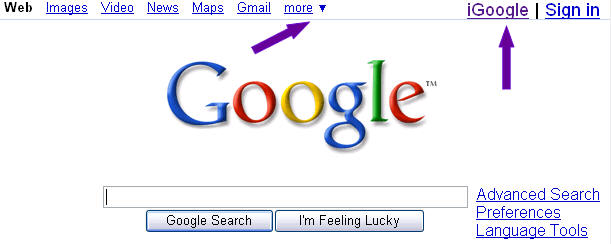
Go to Google. Log in (or open an
account if you haven't done so). On the top left hand menu,
click on Documents. (You may need to use the little arrow
that give more options.) Once the Documents page opens,
examine the menus and options. You may upload or create..
-
HTML files and plain text (.txt)
-
Microsoft Word (.doc), Rich Text
(.rtf), OpenDocument Text (.odt) and StarOffice (.sxw).
-
Spreadsheets with Comma Separated
Value (.csv), Microsoft Excel (.xls) files, and
OpenDocument Spreadsheet (.ods)
Once the file is there, you may leave
it open for anyone to share, or you may specify those you
want to access it. You cannot do harm to the program, so get
in there and play. Then have your students do the same.
And..If you want to have your own
Google home page, click on the iGoogle link (see arrow), or
simple do a search with that name. You can have a home page
with a large number of options, from your local weather,
time, date, games, favorite site links and more. I
love mine. I added a To Do list on mine, which I can access
from any connection. I know that your students will
enjoy designing their own home page! |