
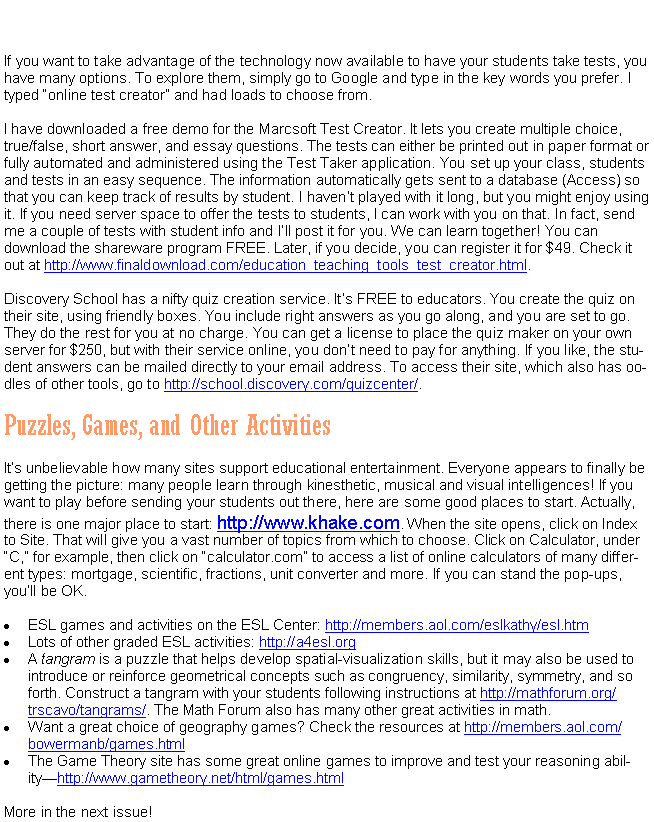
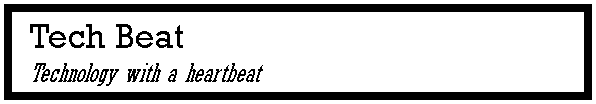
|
Four Corners Virtual Resource Center ACDE.CARE/Adult Education and Family Literacy (AEFL) Service through the Unlimited Learning Adult Education Program |
|
Leecy Wise http://www.swadulted.com 4cvrc@swadulted.com 970-562-4418 |
|
Volume 3 Issue 8, December, 2004 |