|
Not surprisingly, the Web is full of ideas on how to creatively
use old CD's and CD cases to create projects. Following are a few
resources to jump start your students as they develop their own
ideas for recycling this plentiful source of materials.
OLD CDs
Clocks from CDs – Teach time in ESL, work with gears with GED students, write
with ABE students. Some of the sites above
also have instructions for clocks.
Old CD Cases
Pam Smith: You'll Be Missed!
Pam,
thank you for the years of service you have given to adult
education in Colorado and everywhere else. As our fearless
leader, you have brought vision and compassion into our
programs. Your legacy will long endure.
We
wish you the very best as you journey forth into new territory
and enjoy all that life has in store for you in the coming
years! You will certainly be missed!
Site Recommendations from the field
Thank you Doug Glynn and John Horbacz!
-
From
English Banana :
http://www.englishbanana.com- This free e-book
contains over 300 pages of ideas, techniques, worksheets,
tests, and instructions for learning and teaching spoken
English. It's an essential download for all students and
teachers of EFL, ESL, and English. This book contains
detailed chapters on the following topics: Connected Speech;
Sentence Stress; Word Stress; Prefixes; Suffixes; Compound
Nouns; Weak Forms; How to Learn the International Phonetic
Alphabet (IPA); Spelling and Sounds. It also contains
in-depth instructions about how to use Talk a Lot materials
in the classroom.
-
WordWeb
- Look up words in
thesaurus and dictionary from almost any program.
-
Babylon
- Translate words,
full texts, Web pages, and complete documents into 75
languages.
-
Google Earth
- Put a planet's
worth of geographic information right on your desktop.
-
Oxford Dictionary of English (Second Edition)
- Move your cursor
over a word and read its definition in Oxford Dictionary of
English instantly.
-
TypingMaster Pro Typing Tutor - Learn touch-typing
with a program that dynamically adjusts training to your
learning needs.
-
WorldWide Telescope
- View the same
images that scientists at NASA use for their research on
your desktop.
-
Ray's Spelling and Word Games
Practice your
spelling, reading, and vocabulary skills.
-
Fractions n Decimals
— Convert decimals and fractions, add, subtract, divide, and
multiply fractions.
Featured Site - ProLiteracy
http://www.proliteracy.org/
"ProLiteracy champions the
power of literacy to improve the lives of adults and their
families, communities, and societies. We envision a world
in which everyone can read, write, compute, and use technology
to lead healthy, productive, and fulfilling lives." (ProLIteracy
Home Page)
This site is filled with great resources for
adult education programs. Join for free, and gain access to the
"members only" resources, which has access to the following:
-
Access to
ProLiteracy's Information Center
-
Current
and back issues of Notebook: Resources for the Adult
Educator, as well as related teaching materials.
-->> This
month's issue features an article written
by Yours Truly with Notebook Editor Paula Douglass,
describing the activities in the ESL Car WebQuest,
which I originally published last year for Colorado
adult educators.
-
ProLiteracy's photo bank
-
Information about your membership benefits
-
Much more!
ProLiteracy also
offers a series of online workshops and courses for adult ed practitioners.
I have taken courses from them and expanded my abilities
considerably. Check them out.
The January 2010 issue of Notebook:
Resources for the Adult Educator has lots of ideas for
tutors and teachers that can be adapted to suit a variety of
students. These include:
-
a WebQuest for
beginning ESL students to help them learn the parts of a car
-
practice
dialogues related to cars
-
a health literacy
activity to help students learn handy phrases when talking
with medical personnel and for creating a wallet-sized
medical emergency card
-
a review of the
language experience approach and how to find free resources
that can help you use it more effectively
Reminder: Notebook is automatically mailed to all
current ProLiteracy members. As a member benefit, you can access
the most recent issues online.
You
may also access the "Car WebQuest" described in this month's
Notebook on our content site:
http://www.coloradoadulted.org/Webquests/CarQuest/carwebquest.htm.
This project is designed for beginning adult ESL students, with
some assistance from the instructor. I encourage you to read the
article if you are not familiar with the great value of
WebQuests!
PD Map
Thanks,
Jane Miller and the PD Advisory Group, for this month's
excellent, as always, CDE/AEFL Professional Development Monthly
Advisor and Planner for Colorado adult education teachers!
February's PD Map theme is Using Technology with Adult
Learners. I hope you have a copy and will check out the
great technology resources that were shared in that
publication. If you didn't get a copy, you can access it, along
with previous issues, on our state webpage, at
http://www.cde.state.co.us/cdadult/PDMAP.htm.
Lunch and Learn
Our
next Lunch and Learn session will be held on Wednesday,
February 3rd, Noon to 1 PM. We will design student activities
together using Google Maps.
Register
to attend the session at
http://coloradoeducation.wufoo.com/forms/lunch-and-learn-sign-up/.
Virtual seating is limited to nine people. You will be sent instructions
on joining the session through your email after you sign up.
Feel free to have students attend the session if you
have a lab where you can project the session thorough LCD or any other computer
projector. Sign up for one seat, and let others attend at your
site. You will need speaker to allow everyone to hear the
instructions being given.
All materials and links used during Lunch and Learn session are
posted on your state wiki:
http://chiresources.pbworks.com/, along with a number of
other links and ideas.
Resources are linked with the most recent at the bottom. Feel
free to contact your Resource Center
if you need help with any
of the computer skills listed.
Think
Again
What
do the images below represent?
1.
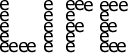
2.
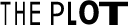
CLICK FOR ANSWER
For every contribution you make to Tech Beat, you'll receive a
thumb drive! Just send me you snail-mail address with the
contribution.
|